This section is deprecated. You can connect your GitHub repository to Colyseus Cloud from your application’s Settings -> Build & Deployment section to automatically deploy your server when you push to the main branch.
Continuous Deployment
Using GitHub Actions
When you make your first deployment from your development environment to the Colyseus Cloud, you will receive a .colyseus-cloud.json file. This file contains the applicationId and token that you will use to deploy your server from your CI/CD pipeline.
It is not recommended to push .colyseus-cloud.json to your repository, as it contains sensitive information. Instead, you can use GitHub Secrets to store this information and use it in your GitHub Actions workflow:
APPLICATION_ID: TheapplicationIdfrom your.colyseus-cloud.jsonfile.TOKEN: Thetokenfrom your.colyseus-cloud.jsonfile.
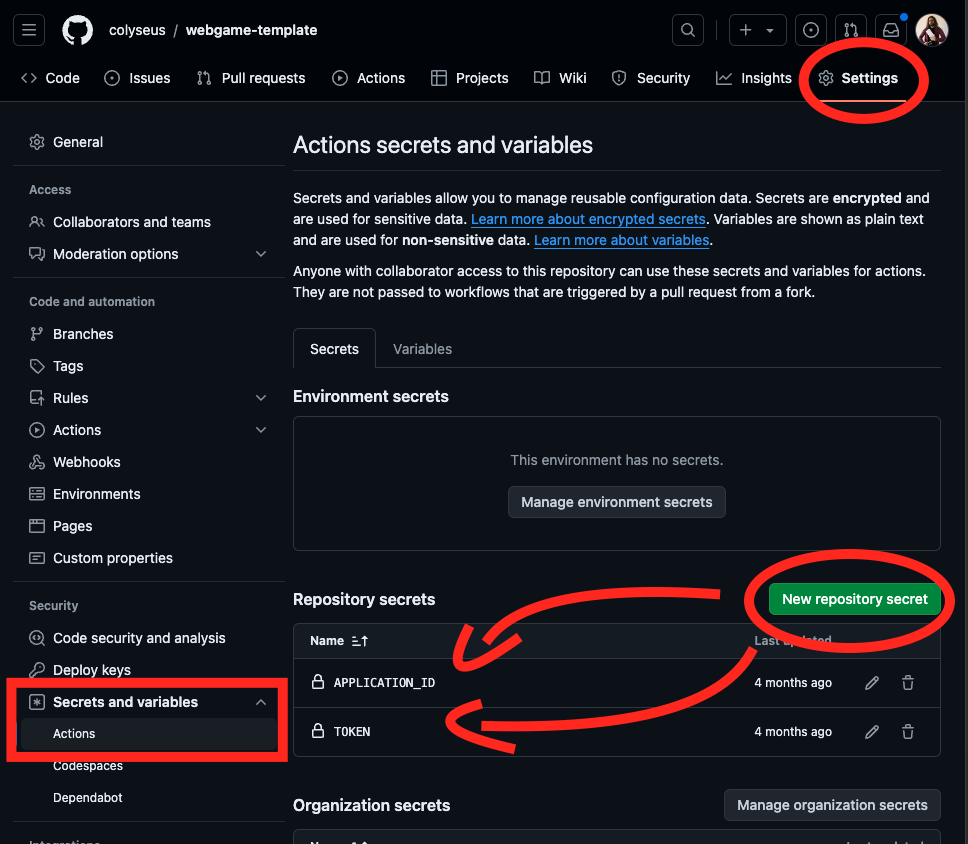
Example Workflow
Here is an example of a GitHub Actions workflow that deploys your server to the Colyseus Cloud when you push to the main branch.
name: Deploy to Colyseus Cloud
on:
push:
branches:
- main
jobs:
deploy:
runs-on: ubuntu-latest
env:
applicationId: ${{ secrets.APPLICATION_ID }}
token: ${{ secrets.TOKEN }}
steps:
- uses: actions/checkout@v4
- name: Use Node.js
uses: actions/setup-node@v4
with:
node-version: '20.x'
registry-url: 'https://registry.npmjs.org'
- name: Trigger deployment
run: |
npm install -g @colyseus/cloud
npx @colyseus/cloud deploy --applicationId $applicationId --token $token